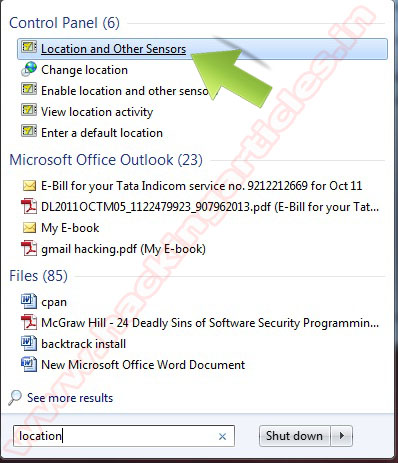Geosense is a Windows Sensor that provides the Location and Sensors platform in Windows 7 with accurate and reasonably ubiquitous positioning information without requiring or the assistance of GPS hardware, enabling more practical location-based applications and scenarios on Windows 7.
First Download Geosense Software
After installing the sensor, you need to enable Geosense. Go to your > Windows Start menu, search for > location, and select > Location and Other Sensors from the results listed under > Control Panel.